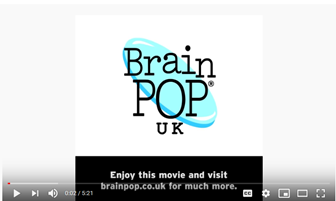Online safety is as important as using precautions when crossing the street. A digital citizen is a person using information technology in order to engage in society, politics, and government. As a digital citizen, you have a responsibility to use the internet safely and responsibly. Being safe on the internet not only benefits you as a user but other users as well. Writing letters and landline phones may soon become a thing of the past and we will live in a world where people will generally communicate online. As a digital citizen, playing your part and playing it safe matters. Following a few simple rules will ensure your safety and the safety of others while online.
Click image to access video
Internet Do’s & Don’ts
1.) Don't post any personal information online- like your address, email address or mobile number.
2.) Think carefully before posting pictures or videos of yourself. Once you've put a picture of yourself online most people can see it and may be able to download it, it's not just yours anymore.
3.) Keep your privacy settings as high as possible.
4.) Never give out your passwords.
5.) Don't befriend people you don't know.
6.) Don't meet up with people you've met online. Speak to your parent or guardian about people suggesting you do.
7.) Remember that not everyone online is who they say they are.
8.) Think carefully about what you say before you post something online.
9.) Respect other people's views, even if you don't agree with someone else's views doesn't mean you need to be rude.
10.) If you see something online that makes you feel uncomfortable, unsafe or worried; leave the website and tell a trusted adult immediately.
Click image to access video
Click image to access video
More and more cases of innappropriate instances occur with children who have not been properly introduced to the rules of the internet. By the time they learn, something unfortunate may have already occured. To most, internet safety may seem like common sense. To others internet safety just is not so common. These mishaps can be prevented and avoided by bringing awareness to children when they start to access the internet and its may features and capabilities. Parents and educators have a responsibility to ensure the safety of their children. They should also ensure that children understand by modeling safe internet use and practices themselves.
Useful Links
|
Topic |
Link |
Usefulness |
|
Internet Safety |
Resources and advice for keeping kids safe online. |
|
|
Internet Safety |
Free Digital Resources and online safety for kids & families. |
|
|
Internet Safety |
Learning videos for kids about internet safety. |
References
Childnet International. (2015). Be SMART on the Internet. Retrieved August 28, 2017, from www.childnet.com/resources/be-smart-on-the-internet
Staying Safe Online. (n.d). Safety net Kids. Retrieved August 28, 2017, from www.safetynetkids.org.uk/personal-safety/staying-safe-online/
[leadinginnovation]. (2011, June 8). Do’s and Don’ts When Using Social Networks. Retrieved from www.youtube.com/watch?v=hqezbib5qpQ&t=53s
[Teen Expert Josh Ship]. (2012, August 23). Internet Safety Tips for Teens. Retrieved from www.youtube.com/watch?v=Cnc4LaevRBw&feature=youtu.be
[BrainPOPUK]. (2016, September 13). BrainPOP UK Online Safety. Retrieved from www.youtube.com/watch?v=lGINGcaYZaA&feature=youtu.be
EA